FlexScan EV2456 Slim IPS Monitor
Ultra-Slim Frame Design, 24.1" Wide Screen TFT IPS LCD, WLED Backlight, Black, 1920x1200 (16:10 Aspect Ratio), 1 x DisplayPort, 1 x DVI-D, 1 x HDMI and 1 x D-sub input, 350cd/m2, 1000:1, USB 3.0 Hub, Viewing Angle H:178/V:178(at contrast ratio of 10:1), 5ms Response Time, 1W x 2 Stereo Speakers, FlexStand, RoHS, TCO Displays 6.0, EPEAT Gold, 5-year warranty
Fusion DesignUltra-Thin Bezels On All Four Sides
The monitor features 1 mm ultra-slim bezels on the sides and top with black borders of 4.3 mm. Electrostatic switches are placed on the front of the monitor for easy adjustment of monitor settings. Furthermore the bezels are flush with the screen surface, making a completely flat screen perfect for multi-monitor configurations.

Say Goodbye to Tired EyesFlicker-Free Viewing
Due to the way brightness is controlled on LED backlights, a small number of people perceive flicker on their screen which causes eye fatigue. The FlexScan EV series utilizes a hybrid solution to regulate brightness and make flicker unperceivable without any drawbacks like compromising color stability – even on low brightness settings.

Auto Brightness Control
To prevent eye fatigue, a brightness sensor called Auto EcoView detects the changes in the ambient brightness that occurs throughout the day and automatically adjusts the screen to the ideal brightness level.

Smooth Color Gradations
The monitor produces smooth image display by taking an 8-bit signal (256 tones per RGB) and selecting the optimum color values from a 10-bit look-up table (1,021 tones). Also, each monitor is adjusted on the factory line to minimize variability between units.
Significantly Reduce Blue Light
In the visible light spectrum, blue light has wave lengths adjacent to ultraviolet light. Compared to the factory preset setting of 6,500 K of typical LCD monitors, Paper Mode is closer to the spectral distribution with long reddish wavelengths so it reduces the amount of blue light, a cause of eye fatigue, and helps prevent eyestrain when reading documents.
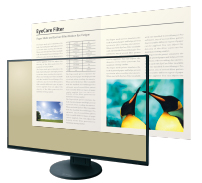
1% - 100% Brightness Range
In a dimly-lit work environment, a monitor with low brightness settings is more comfortable to use. With its LED backlight, the monitor is adjustable to approximately 1 cd/m² which is less than 1% of the maximum.

Clear View from All Angles
The monitor uses an LED-backlit IPS (in-plane switching) LCD panel with 178° viewing angle that minimizes color shift and contrast changes when viewing the screen at an angle. This means that two people sitting at the one computer can easily see the screen – and it also makes the EV2456 perfect for multi-monitor configurations.
White on White
The aesthetically-pleasing design of the monitor extends even to the cables. White cables come bundled with the white cabinet; and black cables with the black cabinet version of the FlexScan EV2456. Additionally the optional Cable Cover removes the potential eyesore of tangled cables by holding them neatly behind the stand.
For more Specifications visit: https://www.eizo.com/products/flexscan/ev2456/

